PYTHON PROGRAMMING 22616 PRACTICAL NO. 1
PYTHON PROGRAMMING
PRACTICAL NO.1
UPLOADED ANWERS ARE OF MY PRACTICAL BOOK HOPE IT MIGHT HELP YOU.......THANK YOU 😇😊
XI . EXERCISE.....................
1. PRINT THE VERSION OF PYTHON
ANS:-
2. WRITE STEPS TO BE FOLLOWED TO LOAD PYTHON INTERPRETER IN WINDOWS
ANS
2. download the latest version of the software as it will contain the latest features
3. When download of Python-2.3.4.exe is complete, run the file (double click on the file name) and follow the friendly instructions on the screen to complete the installation. Choose the default settings.
Running Python - Method 1
1. On your desktop, click on the Start button, then click on Run .
2.In the Run window, enter the following text in the text box, then click on the OK button.
C:\Python23\python.exe NOTE:(PYTHON23 IS VERSION NAME SO ENTER YOUR LASTEST VERSION)
3.At the >>> prompt, try typing in the following simple Python statement:
print "Hello World!" (then press the Enter key).
Python responds by printing the text "Hello World!" (without the quotes).
If you've got this far, you know that Python has been installed correctly!
----THANK YOU ----
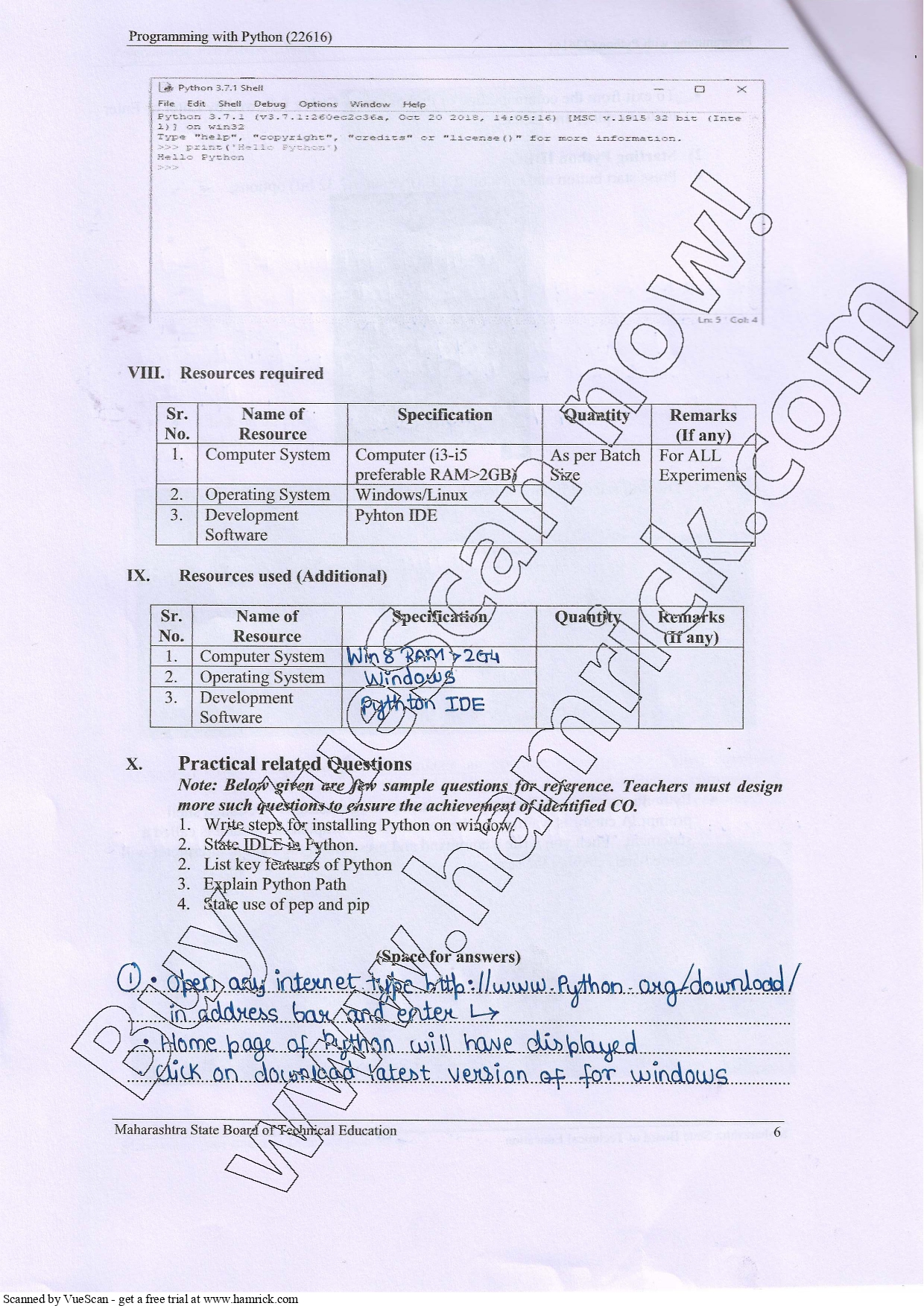


1 no. Thanks
ReplyDelete